Grafana中的邮件报警和截图插件grafana-image-enderer
Grafana Image Renderer是一个 Grafana 后端插件,它使用无头浏览器 (Chromium) 将面板和仪表板渲染为 PNG。比如下面的邮件通知,Include image功能则需要这个插件。
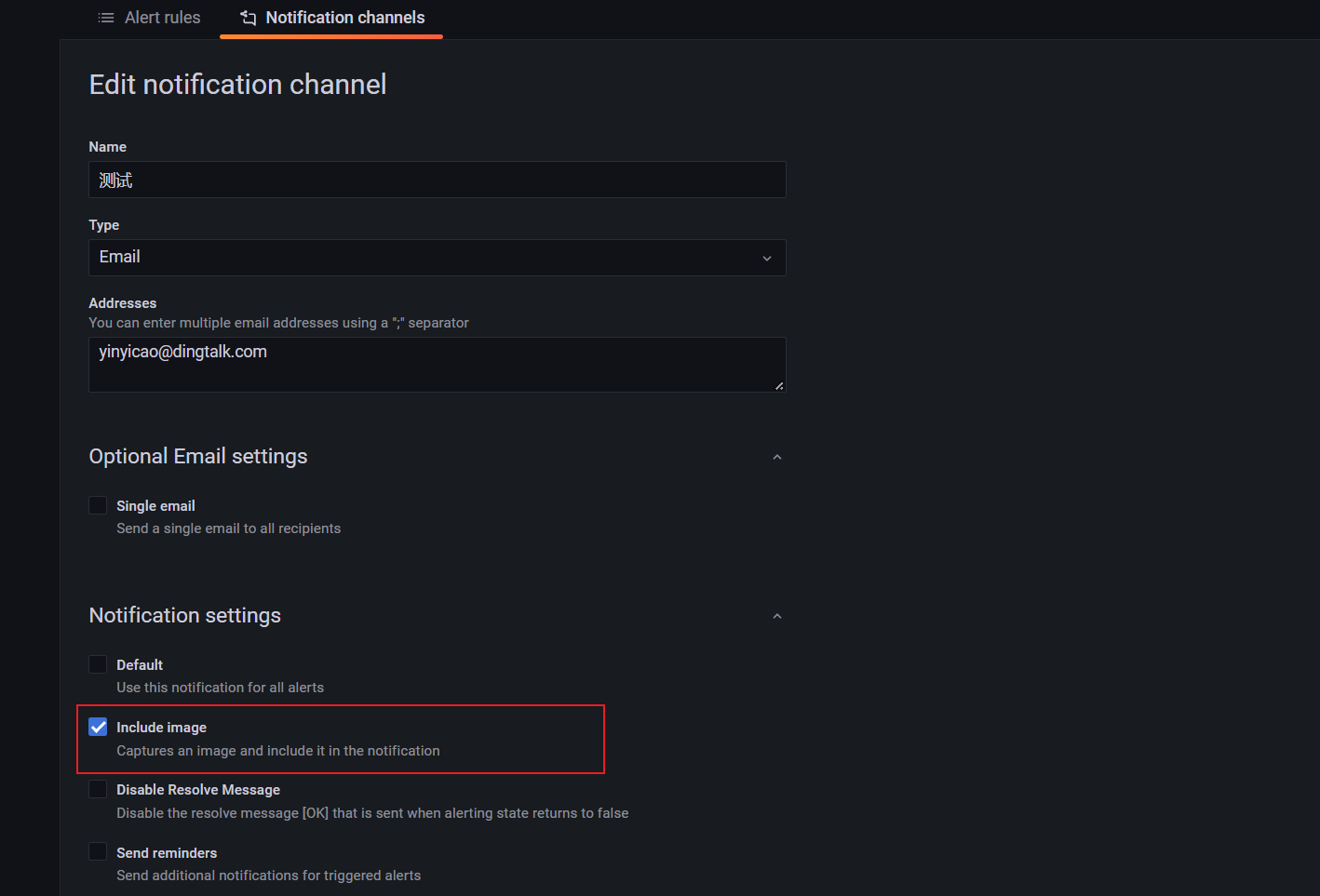
本文中的Grafana在Docker容器中运行,用的Grafana7和Grafana8.5的镜像都实验了,如果是二进制本地化安装可能很多经验不适用。
本文将在Grafana的邮件报警通知,Grafana容器中安装grafana-image-renderer插件,独立运行grafana-image-renderer插件镜像作为远程服务,遇到的坑这几个方便做个记录。
Grafana的邮件报警通知
我使用的是QQ邮箱来做实验,需要注意配置邮箱的密码不是QQ密码,而是SMTP服务的授权码。什么是授权码,它又是如何设置?_QQ邮箱帮助中心
在Grafana中配置SMTP可以修改配置文件或者使用环境变量,SMTP配置常用环境变量:
GF_SMTP_ENABLED true
GF_SMTP_HOST smtp.qq.com:465
GF_SMTP_USER [email protected]
GF_SMTP_PASSWORD SMTP授权码
GF_SMTP_FROM_ADDRESS [email protected]
关于容器中安装image-renderer插件
注意:通过尝试,发现在grafana的容器中安装grafana-image-renderer插件需要特别注意版本对应,否则也无法使用截图,详情请查看本文后面的遇到的坑。
容器中安装image-renderer插件不能像其它面板插件一样放入plugins目录即可,我试过发现会无法启动Grafana容器。
官方也有说明,需要在构建镜像时加入。
If you still want to install the plugin with the Grafana Docker image, refer to the instructions on building a custom Grafana image in Grafana Docker documentation.
The Grafana Image Renderer plugin does not currently work if it is installed in a Grafana Docker image. You can build a custom Docker image by using the
GF_INSTALL_IMAGE_RENDERER_PLUGINbuild argument.
在Github中也找到了相关issue回复:https://github.com/grafana/grafana-image-renderer/issues/301#issuecomment-973939440
其中构建的Dockerfile在grafana有的:https://github.com/grafana/grafana/tree/main/packaging/docker/custom 可以直接用,比如我要在Grafana7.0.3中安装grafana-image-renderer插件:
官方Dockerfile:https://github.com/grafana/grafana/blob/v7.0.3/packaging/docker/custom/Dockerfile,可能需要做一些更改,详见后面遇到的坑2和坑4。
修改后的Dockerfile代码片段:
RUN if [ $GF_INSTALL_IMAGE_RENDERER_PLUGIN = "true" ]; then \
grafana-cli \
--pluginsDir "$GF_PATHS_PLUGINS" \
--pluginUrl https://github.com/grafana/grafana-image-renderer/releases/download/v2.1.1/plugin-linux-x64-glibc-no-chromium.zip \
plugins install grafana-image-renderer; \
fi
构建命令:
docker build --build-arg "GRAFANA_VERSION=7.0.3" --build-arg "GF_INSTALL_IMAGE_RENDERER_PLUGIN=true" -t grafana-custom -f Dockerfile .
独立运行renderer插件镜像作为远程服务
比在容器中直接安装grafana-image-renderer插件好使。但是有几个坑,详情请查看本文后面的遇到的坑。
这在官方文档中也有具体说明。运行远程服务后,只需要修改grafana服务的两个配置即可,Configuration | Grafana documentation。或者添加环境变量:
GF_RENDERING_SERVER_URL http://render:8081/render
GF_RENDERING_CALLBACK_URL http://grafana:3000
遇到的坑和经验
坑1.关于如何验证renderer是否正常工作的坑
在容器中构建镜像时加入image-renderer插件,通知通道那里测试邮箱配置时可以勾选Include image(文章开始的截图),也能正常收到包含图片的测试邮件,但是实际监控报警时没有截图。
一定要通过如下方式验证才可以:
one.一定要保存面板,保存面板,保存面板!
two.在任意一张图表标题,点击后展示下拉菜单,选择"Share"
three.点击下方的“Direct link rendered image”后打开跳转页面,正常显示截图才算行!
坑2.Grafana版本为7.0.3时,即使安装了grafana-image-renderer插件也无法使用截图
打开
rendering:debug可查看grafana render的debug日志,环境变量为:GF_LOG_FILTERS rendering:debug
尝试了多种方式也无法解决,比如尝试修改CALLBACK_URL、修改GRAFANA_IMAGE_RENDERER_RENDERING_MODE、修改镜像中的时区和时间保持与宿主机同步等。最终发现问题是Grafana版本和image-renderer插件版本不对应导致。可以在Grafana界面设置-->Plugins中查看安装的插件版本。
虽然Grafana Image Renderer插件提示Version3.5.0支持Grafana >=7.0.0,但是我使用的Grafana 7.0.3安装v3.5.0或v3.2.0的renderer插件均无法使用截图功能,使用更低的v2.1.1后正常。
如果Grafana版本和image-renderer插件版本不对应,使用第一条验证方式,点击Direct link rendered image后打开跳转页面显示Rendering failed. 验证截图功能失败,邮件通知也无法包含截图。
坑3.独立运行renderer插件镜像作为远程服务的地址不能是localhost或127.0.0.1
包括grafana中的DataSources地址、GF_RENDERING_SERVER_URL、GF_RENDERING_CALLBACK_URL都不能是localhost或127.0.0.1,在本地测试需要使用ipconfig查看ipv4地址使用,巨坑!否则莫名奇妙504、timeout等。
坑4.构建镜像时安装grafana-image-renderer插件build镜像失败
是github上官方给的Dockerfile中添加的仓库有问题,只需要删除Dockerfile中的对应脚本再build镜像即可,后续官方应该也会修复这个问题,详见https://github.com/grafana/grafana/issues/53551
参考
https://grafana.com/grafana/plugins/grafana-image-renderer/
https://github.com/grafana/grafana/tree/main/packaging/docker/custom
Grafana 报警配置 – 兰陵美酒郁金香的个人博客 (xhyonline.com)
Grafana配置邮件告警_lee_yanyi的博客-CSDN博客_grafana 配置邮件