在Vue2中自定义Switch组件并实现父子组件双向数据绑定
基本需求场景:使用Vue2实现一个自定义的Switch Button组件,并且在使用时要求父子组件能相互通信。使用到的技术主要是vue2和element-ui。
实现效果
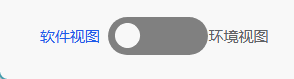
基本思路
按钮样式: 主要参考https://codepen.io/mburnette/pen/LxNxNg。
父子组件传值绑定: 主要有两种方式:
第一种父组件给子组件的prop传值,子组件通过this.$emit('change', this.isChecked)向父组件传递change事件,父组件监听change事件变化即可,可参考:Vue.js监听子组件事件(v-on)、绑定子组件数据(v-model)_vue监听子组件数据变化 ;
第二种则是利用Vue2.2.0中新增的model来实现,可参考:API — Vue.js (vuejs.org) 和 在 vue 中使用 v-model 监听子组件中的任何值,这其实是Vue提供的一种可自定义的prop和event的方式。
允许一个自定义组件在使用
v-model时定制 prop 和 event。默认情况下,一个组件上的v-model会把value用作 prop 且把input用作 event,但是一些输入类型比如单选框和复选框按钮可能想使用valueprop 来达到不同的目的。使用model选项可以回避这些情况产生的冲突。Vue.component('my-checkbox', { model: { prop: 'checked', event: 'change' }, props: { // this allows using the `value` prop for a different purpose value: String, // use `checked` as the prop which take the place of `value` checked: { type: Number, default: 0 } }, // ... }) <my-checkbox v-model="foo" value="some value"></my-checkbox>上述代码相当于:
<my-checkbox :checked="foo" @change="val => { foo = val }" value="some value"> </my-checkbox>
代码实现
示例代码中包含了两种父子组件传值绑定的方式,具体使用时自行选择。
Switcher子组件:
<template>
<div style="display: flex;align-items: center">
<span :style="{fontSize: '0.25rem',color: inactiveColor1}">{{inactiveText}}</span>
<input type="checkbox" id="switch" v-model="isChecked" @change="handleChange" />
<label for="switch">Toggle</label>
<span :style="{fontSize: '0.25rem',color: activeColor1}">{{activeText}}</span>
</div>
</template>
<script>
export default {
props: {
activeText: String,
inactiveText: String,
activeColor: String,
inactiveColor: String,
parentMsg: {
type: Boolean,
default: false
}
},
// https://v2.cn.vuejs.org/v2/api/#model
model: {
// 父组件使用v-model双向绑定parentMsg值
prop: 'parentMsg',
// 定义v-model的事件名为watch111
event: 'watch111'
},
name: 'Switcher',
data() {
return {
isChecked: false,
activeColor1: this.inactiveColor?this.inactiveColor:"#606266",
inactiveColor1: this.activeColor?this.activeColor:"#13ce66",
}
},
methods: {
handleChange() {
this.$emit('change', this.isChecked)
this.$emit('watch111', this.isChecked)
if (this.isChecked) {
this.activeColor1 = this.activeColor
this.inactiveColor1 = this.inactiveColor
}else{
this.activeColor1 = this.inactiveColor
this.inactiveColor1 = this.activeColor
}
},
},
}
</script>
<style lang="scss" scoped>
input[type=checkbox]{
height: 0;
width: 0;
visibility: hidden;
}
label {
cursor: pointer;
text-indent: -9999px;
width: 80px;
height: 30px;
background: grey;
display: block;
border-radius: 100px;
position: relative;
}
label:after {
content: '';
position: absolute;
top: 5px;
left: 5px;
width: 20px;
height: 20px;
background: #fff;
border-radius: 90px;
transition: 2s;
}
input:checked + label {
//background: #bada55;
}
input:checked + label:after {
left: calc(100% - 5px);
transform: translateX(-100%);
}
label:active:after {
width: 70px;
}
</style>
父组件中使用Switcher子组件:
使用v-model来绑定子组件this.$emit('watch111', this.isChecked)过来的值,使用@change来监听子组件this.$emit('change', this.isChecked)过来的值
<Switcher active-text="环境视图"
inactive-text="软件视图"
active-color="#215ae5"
inactive-color="#606266"
v-model="foo"
@change="handleSwitch($event)"
/>